You can view all events and Ads on Newsfeed or individually on each profile in the "Events" and "Ads" sections.
On Newsfeed you can see the active events and Ads of all users, and you can see your active and past events as well as active, inactive and past Ads only on your own profiles or under My Events and My Ads.
Events
Events at Partyaner serve to keep track of where and when festivals, concerts, parties, fairs, shows, weddings, birthdays, etc. are held.
You can create events using the "Create new event" button on Newsfeed. To create an event, you need to have at least one profile to which the event will be linked, that is, each profile is the host / organizer of your event. If you haven't created your first profile yet, create one for free.
The first next upcoming event is shown here so the Partyaner can also serve as an event planner, especially if you have multiple profiles, the first next scheduled event of one of your profiles will always be shown to you.
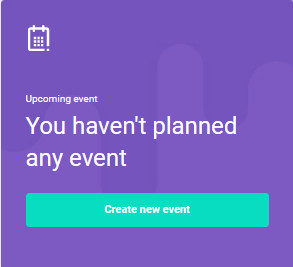
You can see an overview of all the events of a particular profile on the right side of the profile called "Events schedule" where you can also create events by clicking the "+" button.
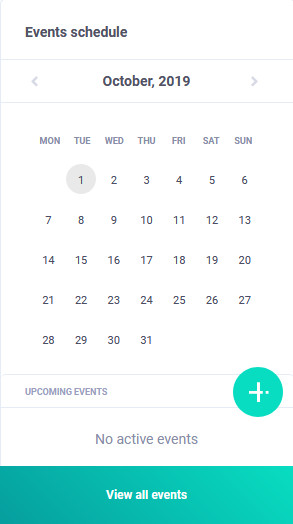
You can create private events by opening all your events first by clicking on the "View All Events" button and then clicking on the "Edit occupations" button.
Read Events & Calendar for more information.
Ads
Ads on Partyaner serve to advertise users in terms of the supply or demand of certain products or services.
You can create Ads using the Create new Ad button on Newsfeed. To create an Ad, you need to have at least one profile to which the Ad will be linked, that is, each profile has its own Ads. If you haven't created your first profile yet, create one for free.
When creating an Ad, you need to choose an advertising plan (duration) of 7, 15, or 30 days.
All active Ads are displayed on Newsfeed, and you can see all active and past Ads on a single profile under the "Ads" section. You can see inactive Ads in the My ads section. An inactive Ad is one that is still running, but has been turned off for not showing on Newsfeed. A past Ad is one that has expired and is no longer showing on Newsfeed.
For each Ad, you can choose which types of profiles you want to show that Ad to.
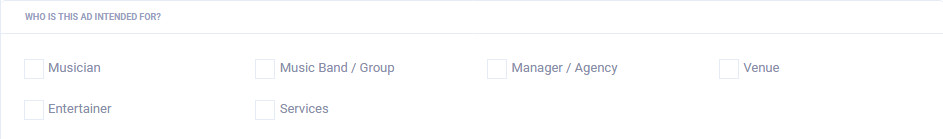
Also, every Ad can contain the Ad details.
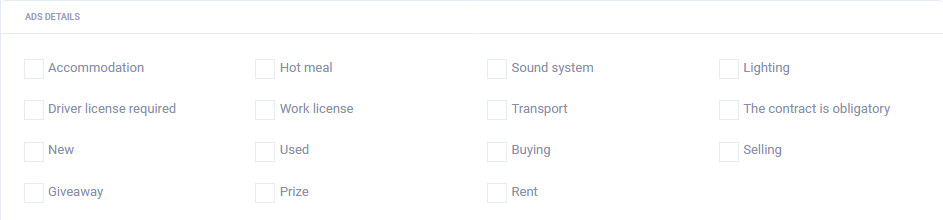
Read Ads for more information.

