The calendar with occupations is located on each profile on the right where you can see exactly when someone is booked or free.
You can see the public and private events on that calendar, while in the Events schedule (below the calendar) under the heading "Upcoming Events" you can see a list of the public events only.
You can create public events by clicking the "+" button on the Events schedule.
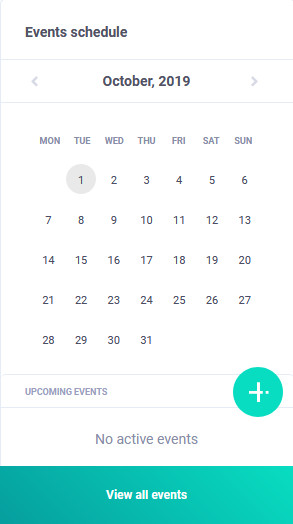
You can create private events by opening all your events first by clicking on the "View all events" button and then clicking on the "Edit occupations" button.
Read Events & Calendar for more information.

