When you're logged in just click on any profile listed in your account menu and click at three dots and then click on "Edit profile" menu. Also, you can click on "Edit" button in the My Profiles menu.
At the left there are more submenus you can click and change data for each.
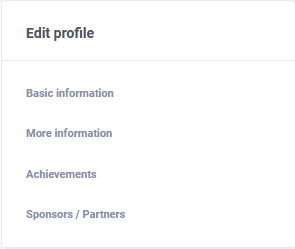
Here are the items you can add, edit or delete at your profile:
At Music Band/Group's profile you can add or delete members of the Music Band/Group. Also, you can change their becoming member dates.
Read How to change or remove profile or cover photo and Profile Policy for more information.
